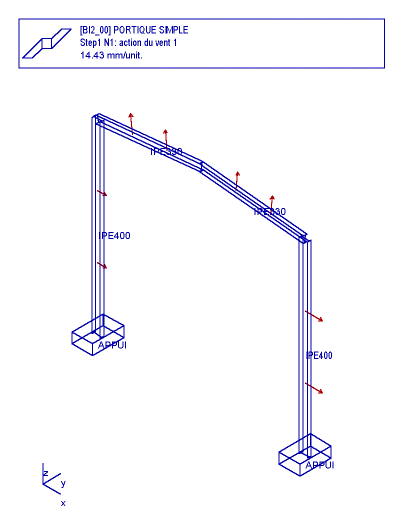 Icab Force Icab Force
Analyze static structures
Basic module ICAB Force contains all the following functions:
Analyze static structures
ICAB Force allows the static analysis of any three-dimensional
structure including/understanding of the formed parts of beams, bars,
the elastic connections, the rigid bodies. ICAB Force was tested
according to the "Guide of validation of the software packages of
structural analysis" published by AFNOR. These AFNOR tests are provided
as examples.
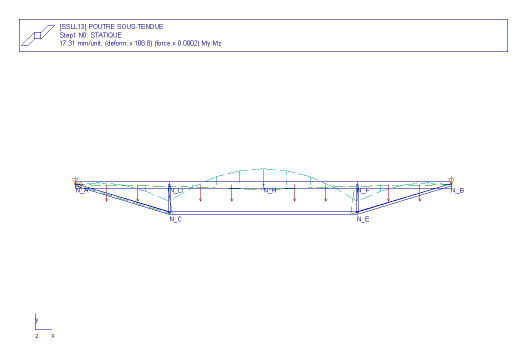
Loadings
. Forces and moments,
. distributed loads normal
on the surfaces of the structure or parallel with directions fixed by
the user (uniform or trapezoidal distribution),
. Displacement imposed in translation or rotation,
. Gravitational field, centrifugal forces created by a rotational
speed,
. Prestressing forces in tension and moments,
. Thermal dilations for an ambient temperature constant on the structure or imposed node by node,
.
for the pipes (hollow tubes circular CHS) pressure interns with the
basic effect and of the weight of the fluid of filling. The hydrostatic
pressure is calculated according to the height,
. Multiple loading which makes it possible to study several requests on the same structure.
Library of Element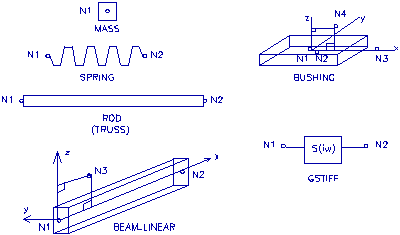
. slender beam (theory of Kirchhoff) or short beam (theory
of Timoshenko) with constant or variable section, offsetting of neutral
fibres,
. elastoc rod, cable (beam or bars elastic with an acceptable threshold of compression),
. Silentbloc (elastic support) with stiffnesses of translation and rotation,
. concentrated
mass with matrix of inertia,
. Rigidity generalized between two degrees of freedom. kinematics
links
. Rigid bars, pin-jointed bars, rigid bodies,
. Coupling between displacements,
. setting of relations between degrees of freedom (MPC, Multi Point Constraint).
Results
. Displacements in translation and rotation,
. Forces and moments of reaction,
. Resulting efforts: compression or tensile force, shear, bending moment,
. deflection,
. strain energies,
. Masses.
Estimate
The building costs are detailed in:
. total price,
. price by type of section, profiled or element,
. price element by element.
A fixed and variable cost (proportional to the length) is allocated to each element.
In professional version , ICAB Force makes it
possible to compute structures including an unlimited
number of nodes and elements (under Windows 95/98/NT) or 32000 entities
(under Windows 3.1).
The Initiation version is suited model of up to 150 entities (an entity corresponds to a node, an element)
With the version Evolution , the user can choose an intermediate version (typically 2000 entities).
With the version Education , the user familiarizes himself with calculations of resistance of materials and the finite element method.
Straightfoward design
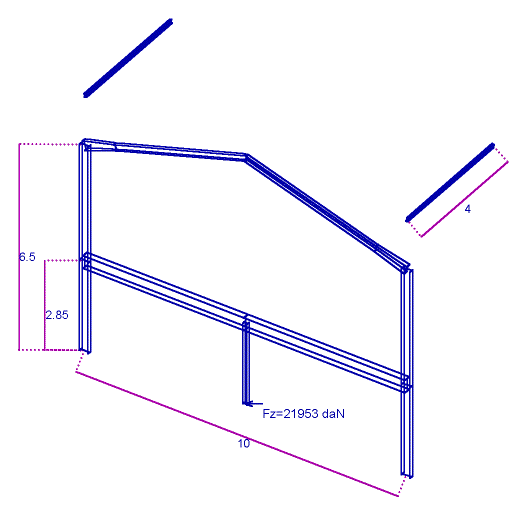
ICAB Force enables you to graphically design constructions. You define:
. nodes,
. elements, namely beams, bars elastic or rigid, elastic springs, supports, masses,
. boundary
conditions as restrained displacements and loadings,
. materials and physical properties,
. options of calculation.
Click with the mouse
. You create, modify or select the nodes, the elements and the loadings by simple a clic with the mouse.
Interactive input
. you define the characteristics of materials and
the physical properties with data entry forms.
. The properties can be directly extracted
from a library which is supplemented with a utility to calculate
properties of sections which also makes it possible to use circular or
rectangular tubes, the rolled sections I, H, T, U, symmetrical and
dissymmetrical PRS, L, Z for which you simply
indicate dimensions. You avoid the tiresome data capture and remove the risks of
errors.
Visual monitoring
. All the modifications are immediately presented on screen. You control in real time the structural design.
. You can move, zoomer, make turn to visualize a detail or the whole of construction.
. You can manage parts of the structure according to layers' (similar to the "layers" AutoCAD).
Quotation
. automatic quotation (the modification of the geometry generates new quotations immediately)
. insertion of unspecified comments.
. choice of the bill of character (Windows TrueType, printer, plotter...)
Functions
. uses of unspecified local reference marks
(Cartesian, cylindrical, spherical) or reference marks relative (with a
noud, a beam) for the definition of the co-ordinates of the nouds.
. automatic operations of fusion-welding between nouds close or adjacent beams.
. copy/paste
operations with translation, rotation, screw, symmetries related
to a point, a line or a plane.
Graphic inspection and checking
. visualization of structures modelled by slim or
specific elements (representation telegraphic or "made realistic" with
modifiable lighting).
. analyze results of digital simulation.
. curves envelopes of the resulting efforts.
Validate
Before a calculation, ICAB makes it possible to check them:
. distributed loads normal on the surfaces of the structure or parallel with directions fixed by the user,
. concentrated forces and moments,
. displacements imposed in translation or rotation,
. classification and name of the nouds and elements on whole or part of the structure,
.
families of elements by charts distinguishing masses, springs, bars
elastic or rigid, beams, silentblocs. Local reference marks on the
elements.
Analyze results
After a calculation, ICAB represents on the structure:
. deformation, arrows,
. forces and moments of reaction,
. compression or tractive efforts,
. sharp efforts, bending moments,
. constraints (, Settings, Tsai-Wu), criteria of ruin,
. deformation energies, masses, costs.
The Iso-values are represented color or in nuances of gris.Localisation of the amplitudes
ICAB provides:
.
extreme values of displacements of translation and rotation, the forces
and moments of reaction, the compression/tractive efforts, the bending
moments, the masses (partial and total), of deformation energies, the
constraints, the criteria of ruin, with
. obtaining the numerical values to the nouds and the elements with selection by the mouse.
Annotations
. insertion of unspecified comments, automatic indication of any computation result on nouds or elements.
. automatic quotation.
Print
. All the graphs presented on the screen can be printed by the thousands of printers recognized by Windows.
. The size of the graphs can be adjusted by the user.
.
Copy screen. Function couper/coller which directly inserts the image
screen ICAB in a text processing Windows (of which Write provided with
Windows).
Generation of Projects for Finite elements
. Creation of the projects, data bases communicating with all applications ICAB.
. The unicity of the data base guarantees the integrity of information.
Automation of repetitive modelings
. Format IGA, developed by ICAB on
the standard basis IGES, extends the possibilities of representation of
format IGES for Finished Éléments.
. Parameters and tests, in conformity with conventions of the language C, allow very fast adaptations of the model.
. A new model can be formed starting from several files IGA already tested.
.
A model can also be built starting from a worksheet to the format Lotus
1-2-3 or Excel.
Compatibility with the standards of exchange of CAD
. Format IGES (version 5.1, entities of the Drawing type or Finite element).
. Format DXF for AutoCAD or any software of compatible CAD.
. UNIVERSAL format, dedicated to the exchanges of models Finite elements used by the Supertab software, IDEAS of SDRC.
.
Format of project able to describe all the models of structure for
static analyses, dynamic or thermal with a great choice of elements 1D,
2d, 3d and loadings nodal, surface or voluminal.
. You can select part of the results to extract to
obtain only the exits which interest you (for example only of the same
reactions, or only elements section).
. Obtaining the envelope of
the results, i.e. the research of the extreme values for the whole of
calculations and the combinations of loadings.
. You directly obtain
the note of calculation on printer or on file with the ASCII format or
Lotus WKS. Ainsi, you can publish and enrich the note by calculation on
any text processing or spreadsheet.
Models of notes of calculation
Each user can personalize a layout grid of note of calculation
. with the format rtf (Rich Text Format) which allows great possibilities of page-setting
. insertion of heading, title pages
. éditable and compatible with an editor of the type WordPad or Microsoft Word Office.
|